Understanding the difference between buildscript and allprojects in Gradle is crucial for efficiently managing dependencies and configurations in your Android projects. These two blocks play distinct roles in defining how Gradle handles project-wide settings and build-related scripts.
What is buildscript in Gradle?
The buildscript block in your build.gradle file is dedicated to configuring the build script itself. It’s where you declare dependencies and repositories required for the build process, not your application code. Think of it as setting up the tools Gradle needs to do its job.
Key Uses of buildscript:
- Dependency Management for Build Scripts: This is where you include plugins and libraries that Gradle needs to function correctly. For example, the Android Gradle plugin itself is declared here.
- Repository Configuration for Build Scripts: You specify where Gradle should look for the dependencies you declare in the
buildscriptblock. Common repositories include Maven Central and Google’s Maven repository.
What is allprojects in Gradle?
The allprojects block, on the other hand, applies configurations to all projects within your multi-project build. This includes subprojects and the root project itself. It’s used for settings that should be inherited by every module in your project.
Key Uses of allprojects:
- Global Dependency Repositories: Declare repositories that should be accessible to all projects. This avoids redundant declarations in each module’s
build.gradlefile. - Common Configurations: Define dependencies or configurations that apply across all projects, such as common libraries or testing frameworks.
Buildscript vs. Allprojects: Key Differences
The core difference lies in their scope. buildscript configures the build process itself, while allprojects configures the projects being built. Choosing the correct block is essential for avoiding conflicts and maintaining a clean build configuration.
A Table Summarizing the Key Differences:
| Feature | buildscript |
allprojects |
|---|---|---|
| Scope | Build script | All projects |
| Purpose | Configures the build process | Configures the projects |
| Dependencies | Build plugins, Gradle libraries | Project libraries, common dependencies |
| Repositories | For build script dependencies | For project dependencies |
When to Use Which Block
- Use
buildscriptfor anything related to how Gradle builds your projects, including Gradle plugins and their dependencies. - Use
allprojectsfor settings that should apply to what Gradle builds, such as dependencies and repositories shared by all your modules.
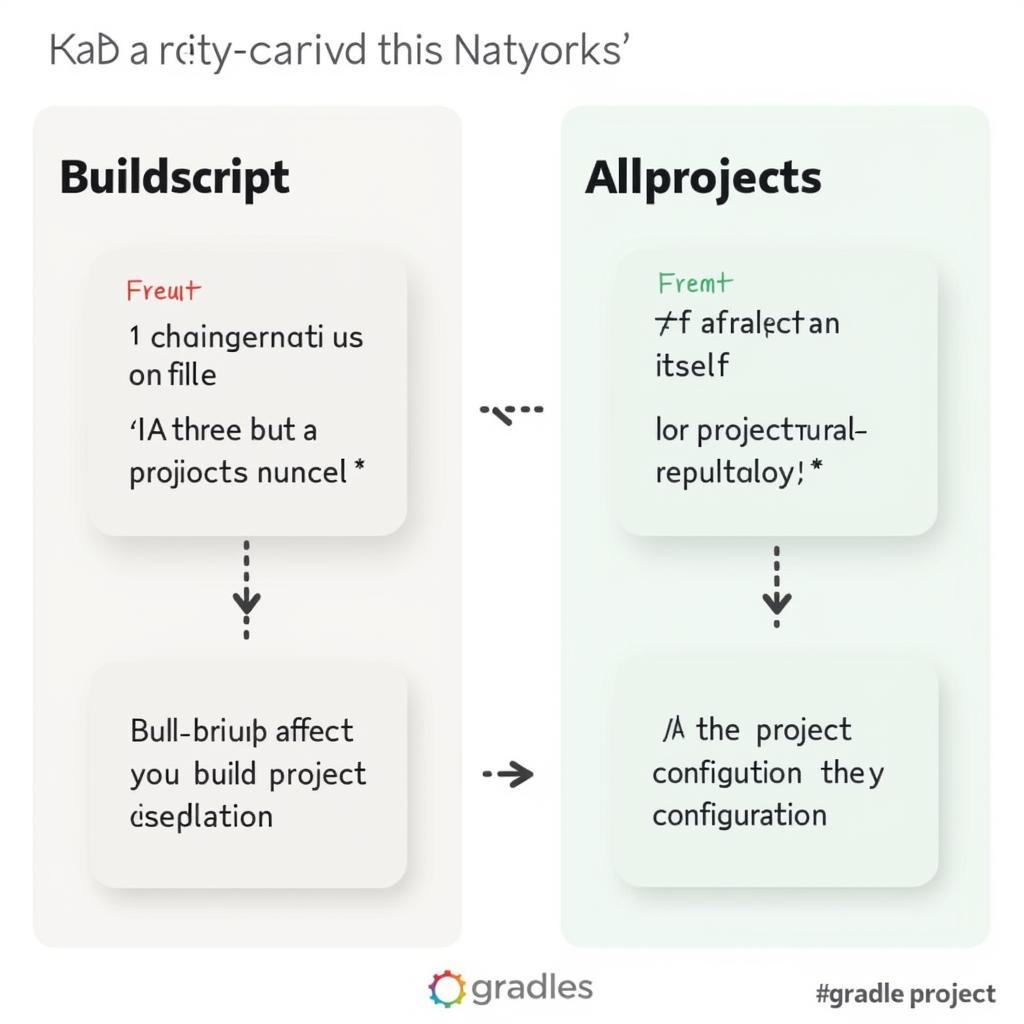 Comparison between Buildscript and Allprojects
Comparison between Buildscript and Allprojects
FAQ
- Can I declare dependencies in both
buildscriptandallprojects? Yes, but ensure the dependency is relevant to the block’s scope. - What happens if I declare the same repository in both blocks? Gradle will merge the repositories, but it’s best practice to avoid redundancy and declare it in
allprojects. - How do I apply a setting to only a specific subproject? Use the
subprojectsblock and specify the project name. - Can I nest
allprojectswithin another block? Generally, it’s placed at the top level of thebuild.gradlefile. - What if I need a different version of a dependency for one subproject? You can override the dependency version in the specific subproject’s
build.gradlefile. - Is it necessary to use both
buildscriptandallprojects? No, it depends on your project’s structure and needs. - What’s the impact of using
allprojectson build performance? Minimal, as Gradle efficiently manages configurations.
Conclusion
Effectively leveraging buildscript and allprojects streamlines your Gradle build process. By understanding their distinct roles, you can efficiently manage dependencies, configure repositories, and ensure a maintainable and scalable project structure. Correctly using buildscript and allprojects is essential for any Android developer.
Kêu gọi hành động: Khi cần hỗ trợ hãy liên hệ Số Điện Thoại: 02838172459, Email: [email protected] Hoặc đến địa chỉ: 596 Đ. Hậu Giang, P.12, Quận 6, Hồ Chí Minh 70000, Việt Nam. Chúng tôi có đội ngũ chăm sóc khách hàng 24/7.